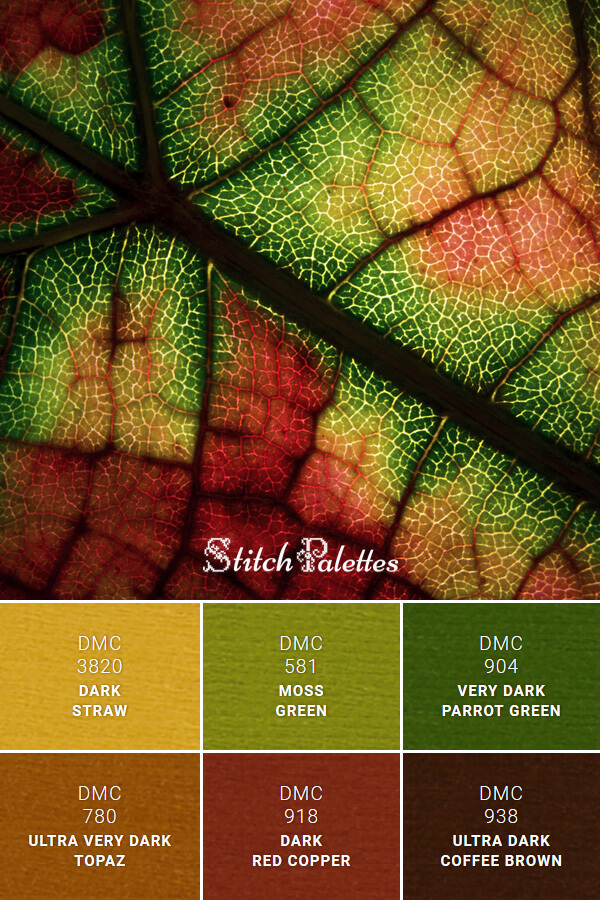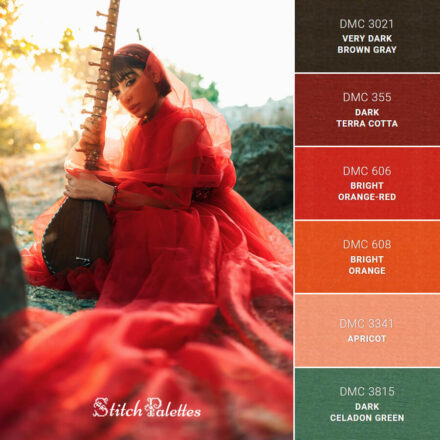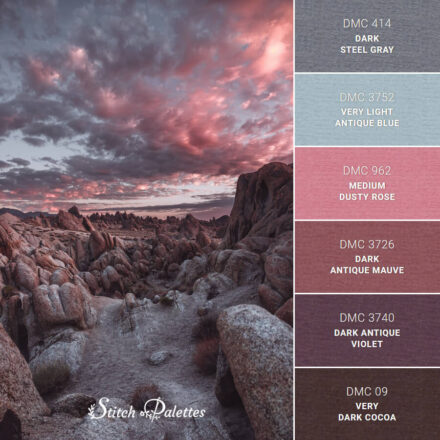Reddish In Closeup
09 Oct 2020 • SPA0443
Color palette for your embroidery with the following thread colors: Very Dark Parrot Green, Moss Green, Dark Straw, Ultra Very Dark Topaz, Dark Red Copper, Ultra Dark Coffee Brown

Image via: Jovana Askrabic
Embroidery Thread & Conversion Chart
Use the embroidery color chart below to convert this palette between three types of thread.
To give you the most accurate representation of every shade, the thread images used on this page are sourced from the official websites of their respective floss manufacturers.
For more information about their threads and available colors, please visit their website at DMC or Anchor Crafts
Please note that a perfect conversion is not always possible due to the limited colors provided by manufacturers. You can see my suggestions below for the closest representation of the palette across different brands, but feel free to adapt these shades to suit your project.
Hex, RGB and CMYK Color Details
Use the chart below to copy color codes for your specific needs.
If your design project is ultimately going to be displayed on a digital screen, use the HEX or RGB values from the chart below. This applies for a wide variety of modern devices such as smartphones, tablets, computers or even TVs.
Use the CMYK color codes for your design if that will be physically printed on paper. The CMYK color mode will give you more accurate results, as most commercial printers are configured to use these values for the printing process.
DMC 6 Strand Floss
Very Dark Parrot Green

904
Moss Green

581
Dark Straw

3820
Ultra Very Dark Topaz

780
Dark Red Copper

918
Ultra Dark Coffee Brown

938
DMC Tapestry Wool

7988

7364

7725

7477

7459

7515
Anchor Stranded Cotton

00258

00280

00305

00309

00341

01088
Cosmo Size 25 Floss

329

632

702

578

131

2311
Quick disclosure: this post contains affiliate links which means I get a tiny commission if you purchase after clicking. This comes at no extra cost to you and helps me keep this site running by creating new posts & palettes regularly. Thank you for your support.
Pick a Fabric Color
Choose a fabric color that works well with your threads
How to use this section
First step is to adjust the vertical slider to your desired color in the color picker below. Next, control the lightness/darkness of your selected color by dragging the white circle pointer to any location on the picker surface. A preview of your selected color will be shown on the left, comparing it to your previously selected color. Alternatively, click on one of the pre-defined colors just below the picker surface. Once you are happy with your new color, click the Save button. This will change the fabric color behind your threads.
Share this image